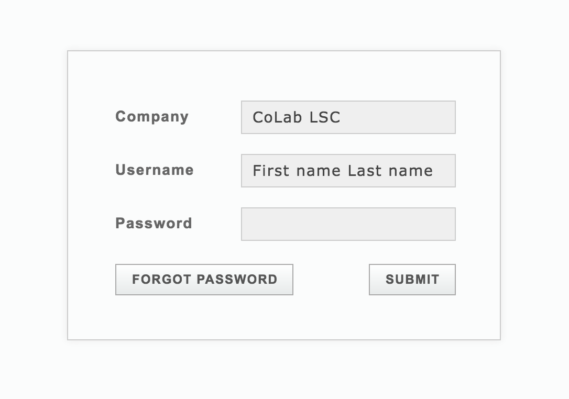[vc_row el_class=”intro-copy”][vc_column][heading text=”Function Point Access”][vc_video link=”https://youtu.be/ujDH15HFaS4″ css=”.vc_custom_1472831752570{margin-bottom: 40px !important;}”][heading text=”Need Function Point Access?”][contact-form-7 id=”9222″ title=”Apply Today”][vc_empty_space height=”50px”][heading text=”Logging In to Function Point for the First Time?” tag=”h3″][vc_column_text css=”.vc_custom_1587486160595{margin-bottom: 40px !important;}”]
- Use a quality web browser like Google Chrome of Mozilla Firefox.
- Visit the ACNS website and install a quality web browsers.
- Direct your browser to the Function Point portal by clicking here.
- Enter the credentials exactly as shown below (Note: the Company is always “CoLab LSC”, and your unique Username is ‘YourFirstName YourLastName” including a space between):
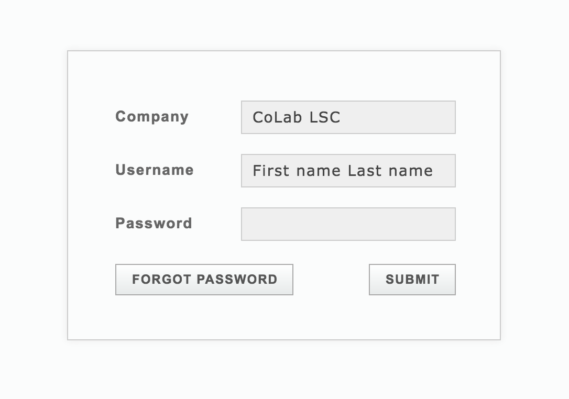
- Your username will be your first and last name with the first letter of each capitalized. Space between first and last name.
- Your password will be your first initial and last name. All lowercase and no spaces.
Happy collaborating and if you have issues getting logged in, or using this portal – please contact the LSC Webmaster.
PLEASE NOTE:
If you have a middle name or hyphenated last name, your username will use all three names but no punctuation.
Your password will be first initial, middle initial and last name.
Hyphenated names for example will consist of first initial, first initial of maiden name, last name.
ADDITIONAL RESOURCES:
Training videos can be found here: A day in the life of a creative and A day in the life of an office administrator.
A training manual can be found here.[/vc_column_text][/vc_column][/vc_row]